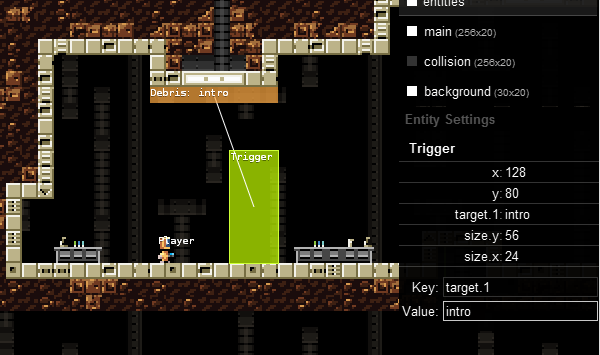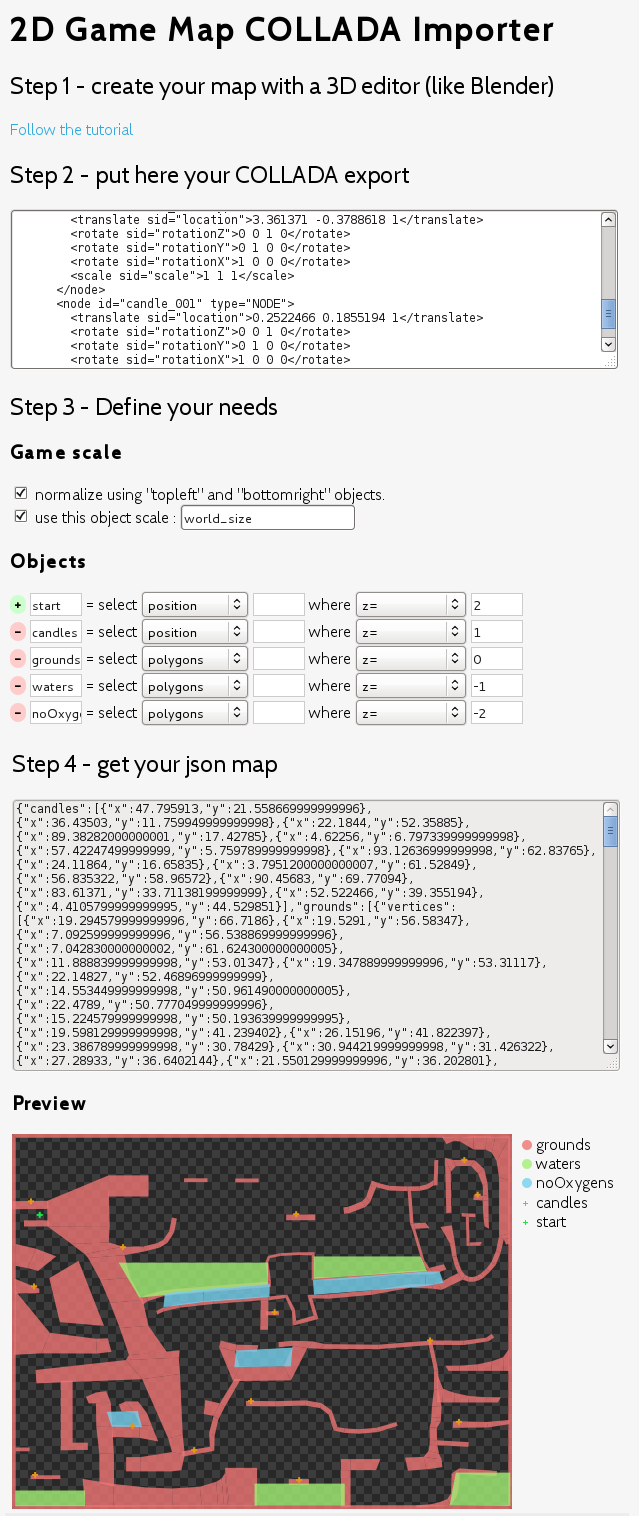A long time ago, video games were only two-dimensional. Of-course this was due to our poor hardware capabilities, but when computers became faster and faster 3D games appeared in mass.
Did it kill 2D games? Nope. They continue to exist because it offer a different gameplay and are easier to make. Maybe also a bit because we are nostalgic of old-school games!
We can distinguish two kinds of 2D games:
 [**Tile based games**][2] where the game world is simplified with a big grid – each grid position has some properties.
A map editor is not always needed for tile based games, because the map can be straighforward to represent and maintain like in a *Bomberman* or in a *Pacman*. A simple editor is generally used to make graphism with sprites.
[**Tile based games**][2] where the game world is simplified with a big grid – each grid position has some properties.
A map editor is not always needed for tile based games, because the map can be straighforward to represent and maintain like in a *Bomberman* or in a *Pacman*. A simple editor is generally used to make graphism with sprites.
 **Non-tile based games**, which can be called “polygon based games” are more complex.
In such game, like a *Worms* or a *Sonic*, it’s totally crazy to write the map by hand (objects positions, polygons coordinates, …). The alternative, is not to use predefined maps, but on-the-fly generated maps which doesn’t fit every games.
**Non-tile based games**, which can be called “polygon based games” are more complex.
In such game, like a *Worms* or a *Sonic*, it’s totally crazy to write the map by hand (objects positions, polygons coordinates, …). The alternative, is not to use predefined maps, but on-the-fly generated maps which doesn’t fit every games.
Here are more detailed work on these different game designs.
Making the game engine is one thing, but designing the game levels can be one big work too and we need tools to make it easier.
Tile based game maps
In tile based games, maps are usually quite simple to represent.
For instance, here is how we can code the maze of Pacman:
[
"ahhhhhgxbhhdxehhhhhc",
"vp....o......o....pv",
"v.lhm...lhhm...lhm.v",
"v.....n......n.....v",
"v.n.n.v.ahhc.v.n.n.v",
"d.v.o.v.vxxq.v.o.v.b",
"x.v...v.vxxt.v...v.x",
"c.bhm.o.bhhr.o.lhd.a",
"v........x.........v",
"em.lc.am.lm.lc.am.lg",
"v...v.v......v.v...v",
"v.k.o.o.lhhm.o.o.k.v",
"vp................pv",
"bhhhhhcxahhcxahhhhhd",
];
where every character is a tile and has a given meaning.
For more complex games, we can also represent the map with a set of objects, and each object has position and size properties (x, y, width, height) and other properties for the game logic.
For instance, see the ImpactJS tile based games editor:
But what about polygons based game?
Well, some have tried to make dedicated 2D game map editor like shown in this video:
but it sounds a bit unfinished and specific.
Do it yourself, but don’t reinvent the wheel.
But finally, isn’t it what a 3D editor is doing?
Isn’t it the most generic tool we can find?
They have done a lot of awesome work in term of user interface, polygon modeling, textures (procedural / bitmap), …let’s profit of all this work to generate awesome texture map while exporting polygons.
Relying on such tools, you don’t have to learn a brand new map editor, you can relax on what you know if you have the chance to know Blender or Maya or anything.
The Z magic
Let’s ignore the Z dimension, or rather, let’s use the Z-dimension as a way to represent the semantics of the game map!
This is the map I made for Blazing Race, a HTML5 against-the-clock platform game where you control a fireball:
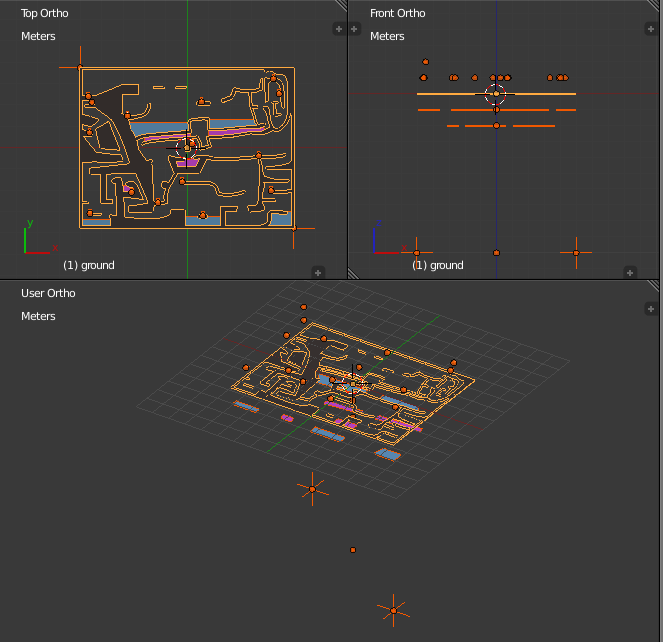
For my game needs, I used different Z layers to represent different kind of materials and game objects:
- z=1 : candles’ position – the objective of the game is to light them all
- z=0 : the game grounds – where collision occurs
- z=-1 : the water areas – where your flame dies
- z=-2 : special areas where you miss oxgyen – your flame dies in a few seconds
But I also used objects ids as an another way to distinguish objects:
a “start” object to define the game start position and two “topleft” and “bottomright” objects to define the game bound.
Maintain your map source in one file
Another powerful feature of this, is you can maintain your map polygons AND your map textures in a single way. Use your 3D editor as a polygon editor and use its render engine to generate textures:
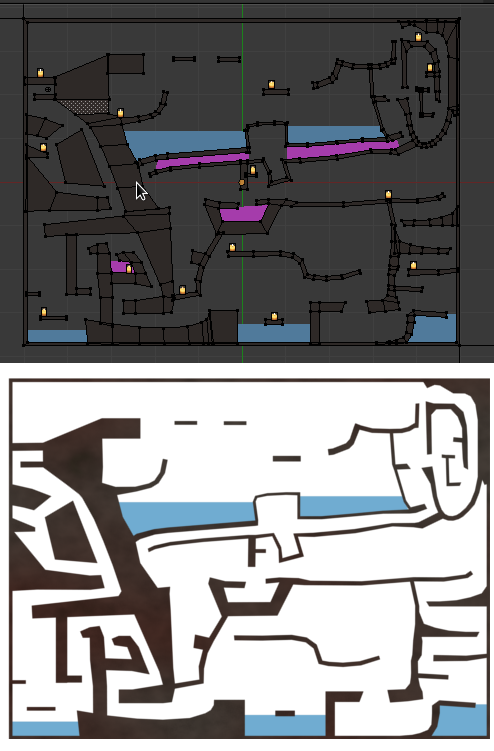
Take benefits from what your 3D editor can do.
Export polygons to the Javascript game
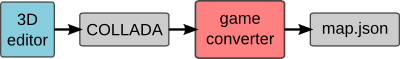
I’ve made a transformer which take a COLLADA file in input (the most commonly supported standard format to describe a 3D scene, you can export it from any 3D editor like Blender, Maya, 3DS…) which extract and transform relevant informations from it and give you a json map for your game in output.
It was quite simple to implement, thanks to the Three.js COLLADA importer!
Here is the current (unfinished) interface for this:
As a proof of usability of the output JSON map, the preview was only made in a few lines of Javascript code.
Extract:
function draw(map) {
var container = $("#viewport").empty();
$("#legend").empty();
a = 0;
var w = 500;
var h = Math.floor((w * map.height) / map.width);
var CROSS_SIZE = 3;
var canvas = $('<canvas width="' + w + '" height="' + h + '"></canvas>');
var ctx = canvas[0].getContext("2d");
for (var name in map) {
var objs = map[name];
if (objs[0] && objs[0].faces) {
var color = randomColor(70, 0.8);
ctx.fillStyle = color;
for (var i = 0; i < objs.length; ++i) {
var obj = objs[i];
for (var f = 0; f < obj.faces.length; ++f) {
var face = obj.faces[f];
ctx.beginPath();
for (var v = 0; v < face.length; ++v) {
var vertice = obj.vertices[face[v]];
var x = (ctx.canvas.width * vertice.x) / map.width;
var y = ctx.canvas.height * (1 - vertice.y / map.height);
if (v == 0) ctx.moveTo(x, y);
else ctx.lineTo(x, y);
}
ctx.fill();
}
}
addLegend(color, name, true);
}
}
for (var name in map) {
var objs = map[name];
if (objs[0] && objs[0].x) {
var color = randomColor(50);
ctx.strokeStyle = color;
ctx.lineWidth = 2;
for (var i = 0; i < objs.length; ++i) {
var p = objs[i];
var x = (ctx.canvas.width * p.x) / map.width;
var y = ctx.canvas.height * (1 - p.y / map.height);
ctx.beginPath();
ctx.moveTo(x - CROSS_SIZE, y);
ctx.lineTo(x + CROSS_SIZE, y);
ctx.moveTo(x, y - CROSS_SIZE);
ctx.lineTo(x, y + CROSS_SIZE);
ctx.stroke();
}
addLegend(color, name, false);
}
}
container.append(canvas);
}
What is next?
Blazing Race, is not finished yet, I need to improve a lot of things.
I’ll try to release a standalone version of this converter soon with tutorials and examples.