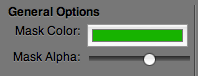
I’m currently working on the User Interface of a scene editor for my Illuminated.js library with some color and alpha picker.
HTML5 now have the <input type="color" /> and <input type="range" /> which is nice. It works on Chrome and there are some polyfills to make it working on older browsers.
We will now see how we can easily retrieve a rgba color from such an UI, regardless of the color format given by the color picker and combine the alpha component from the alpha range picker.
We can implement an anythingToRGBA converter in 10 lines of Javascript!
What?
Basically, for instance, you have this: "#ff6432" and 0.8
and you want this: "rgba(255,100,50,0.8)"
which is this color: .
Well, of course, we could use a library with regexp parsers!
But there is a lot of different formats available especially if you want to convert a color from CSS!
Only for the blue color, you have at least 7 different representations: #00F, #0000FF, rgb(0,0,255), rgba(0,0,255,1), hsl(255,100%,50%), hsla(255,100%,50%,1),
and… blue!
Ouch, so let’s make a huge converter library!
Nope!
All of these are color formats are supported by CSS and also Canvas.
So, why not just re-using what the browser can do?
How?
Because we have access to Canvas in Javascript, we can implement an anythingToRGBA converter in a few line of Javascript:
var getRGBA = (function(){
var canvas = document.createElement("canvas");
canvas.width = canvas.height = 1;
var ctx = canvas.getContext("2d");
return function (color, alpha) {
ctx.clearRect(,,1,1);
ctx.fillStyle = color;
ctx.fillRect(,,1,1);
var d = ctx.getImageData(,,1,1).data;
return 'rgba(' [ d[], d[1], d[2], alpha ] ')';
}
}());
You have now a ready to use Javascript color library!
getRGBA("#ff6432", 0.8) will returns "rgba(255,100,50,0.8)".getRGBA("red", 0.5) will returns "rgba(255,0,0,0.5)".
You can “standardize” your color and use it anywhere!
Feel free to adapt the code to any other desired format.
We can easily make the reverse (give a rgba color and get the #RRGGBB and alpha values):
var extractColorAndAlpha = (function(){
var canvas = document.createElement("canvas");
canvas.width = canvas.height = 1;
var ctx = canvas.getContext("2d");
function toHex (value) {
var s = value.toString(16);
if(s.length==1) s = "0" s;
return s;
}
return function (color) {
ctx.clearRect(,,1,1);
ctx.fillStyle = color;
ctx.fillRect(,,1,1);
var d = ctx.getImageData(,,1,1).data;
return {
color: "#" toHex(d[]) toHex(d[1]) toHex(d[2]),
alpha: Math.round(1000*d[3]/255)/1000
};
}
}());